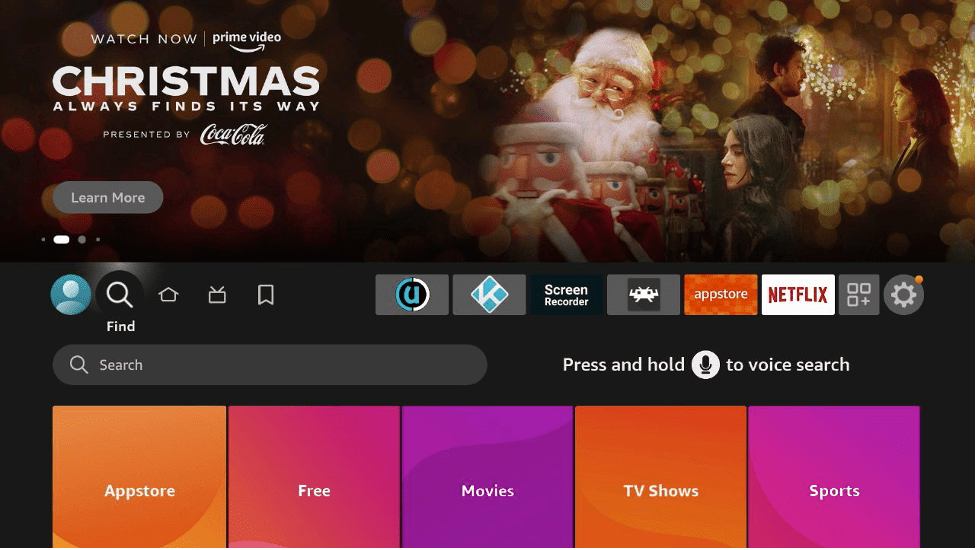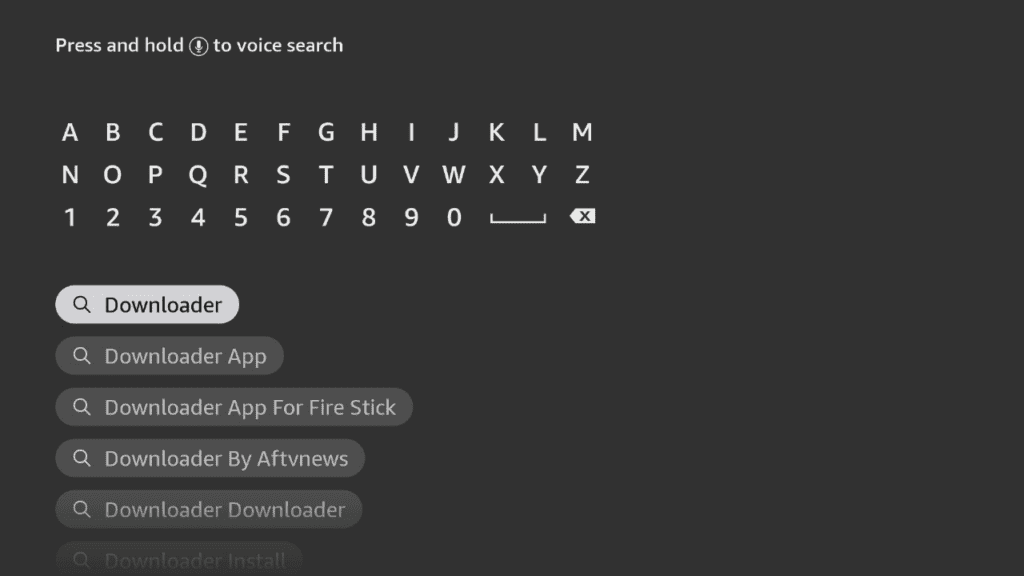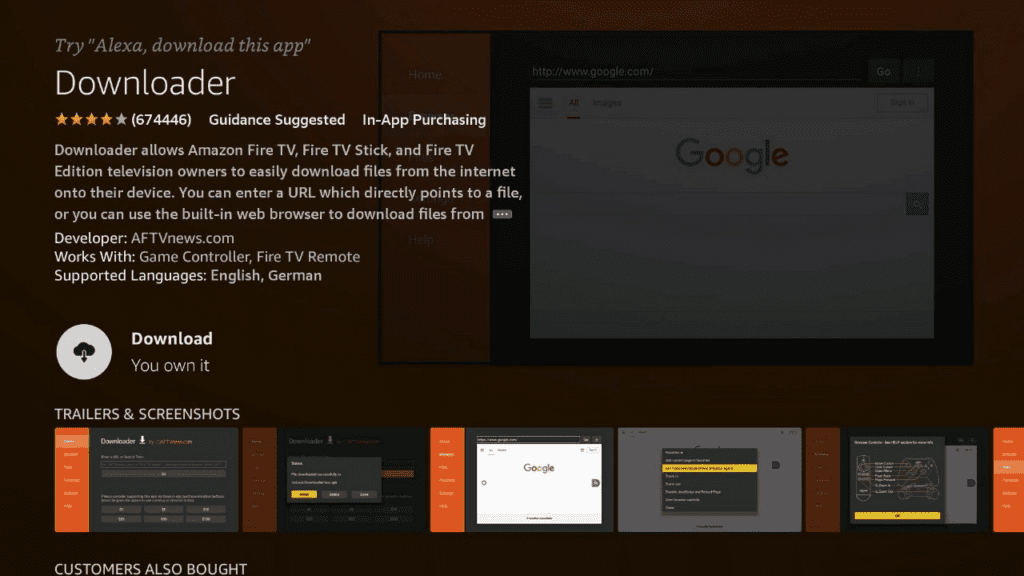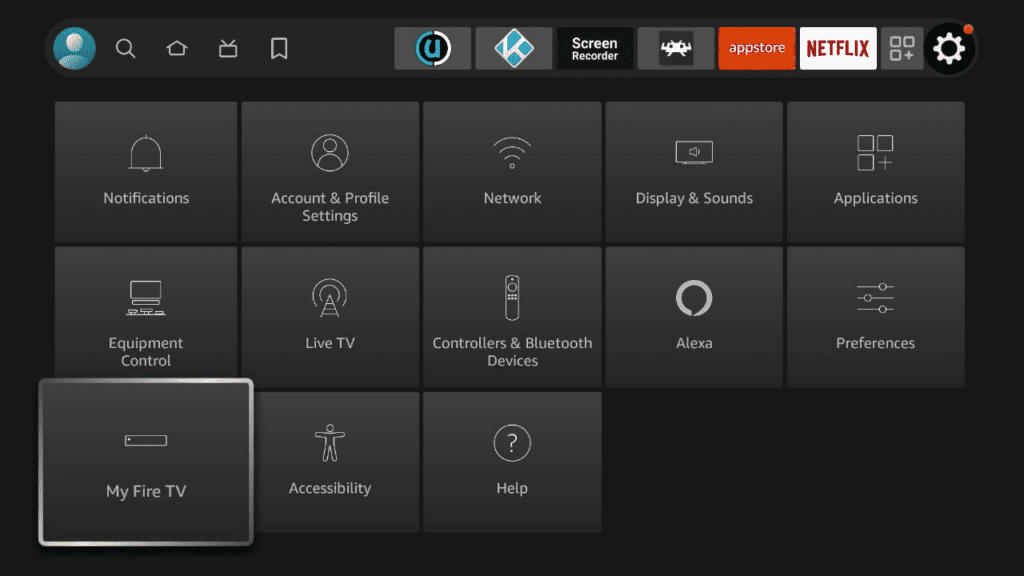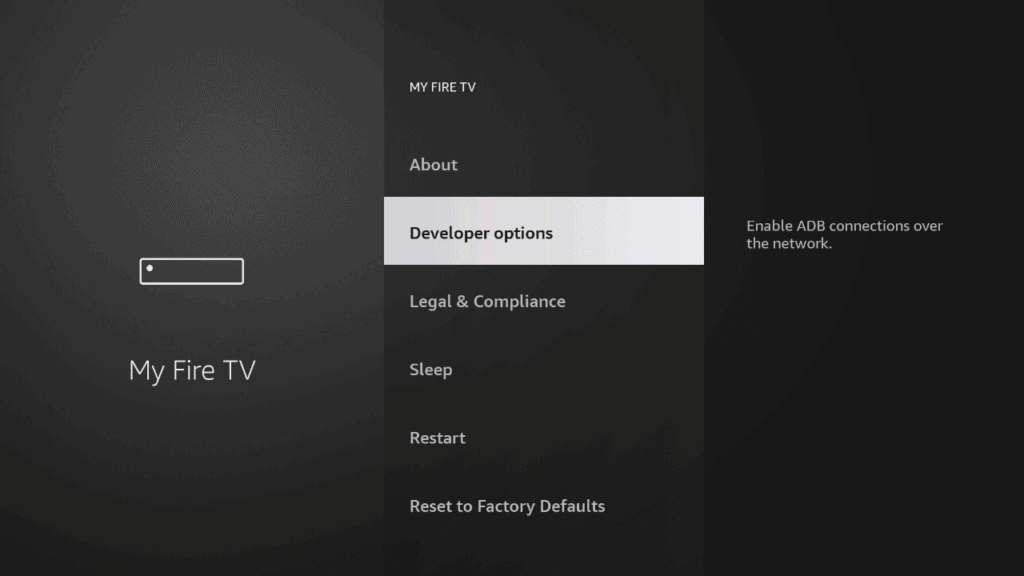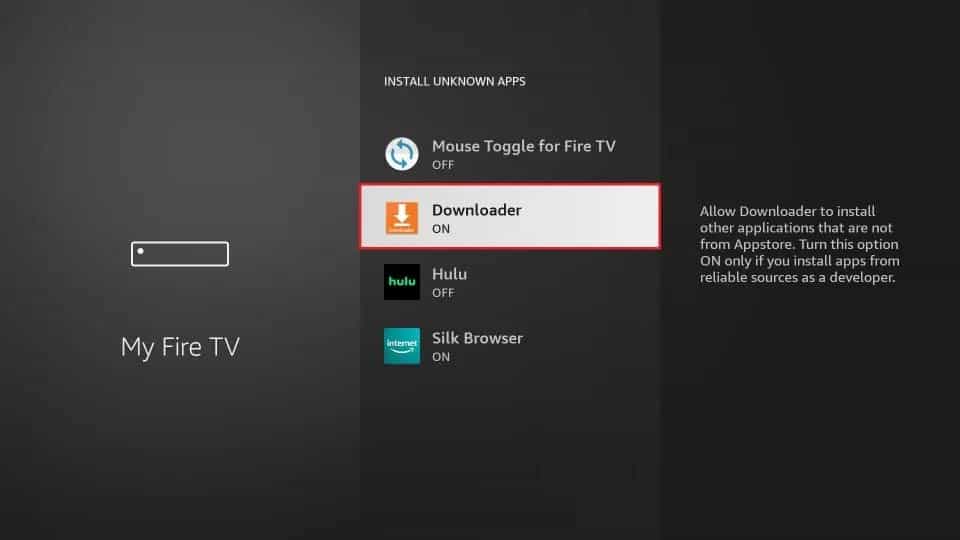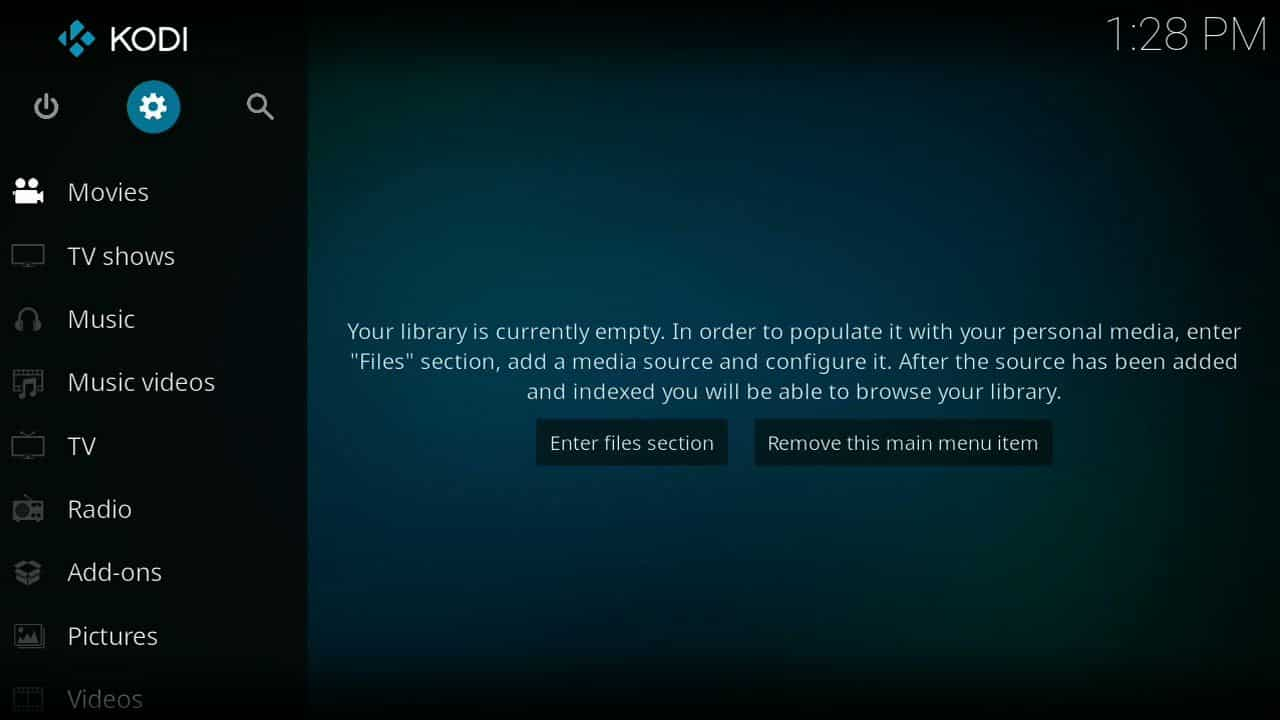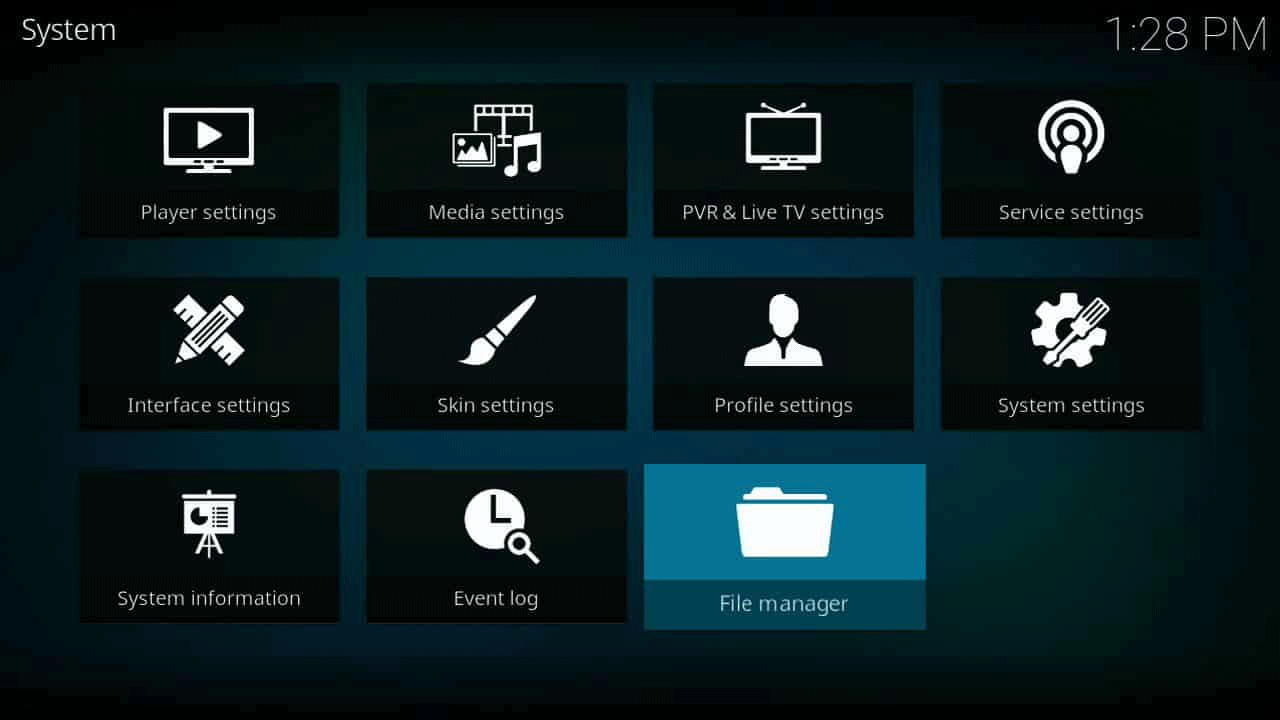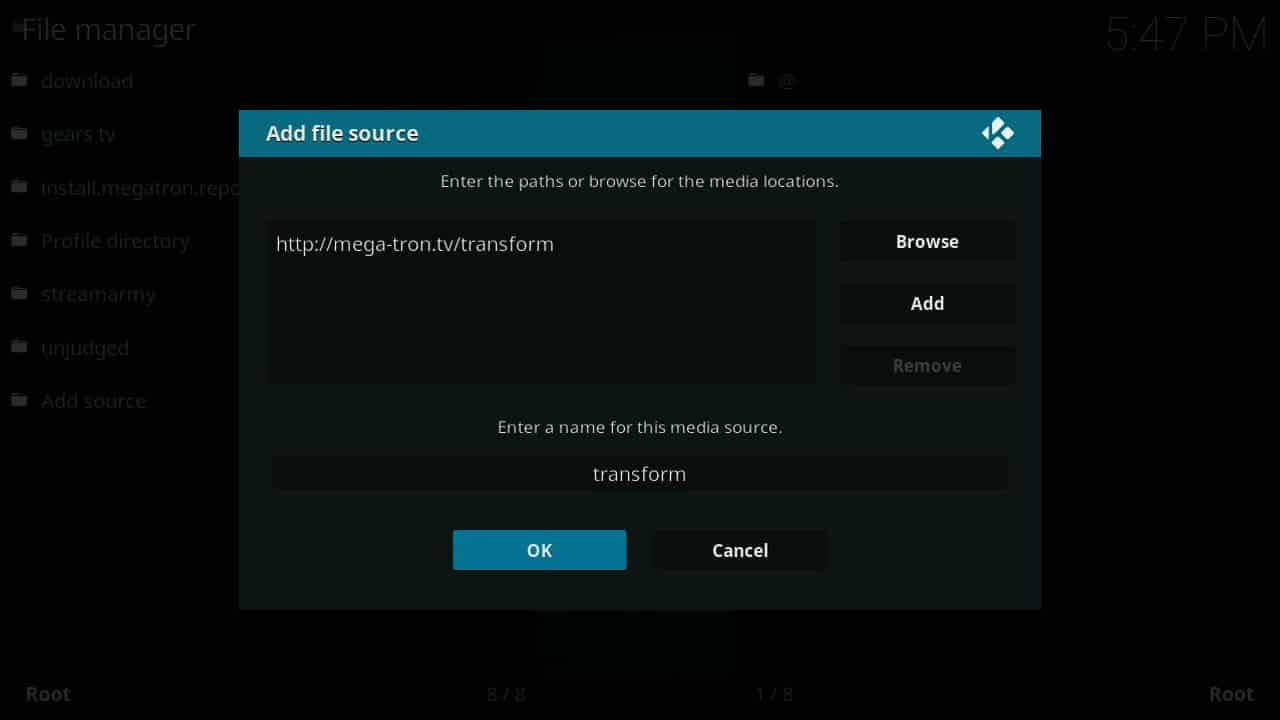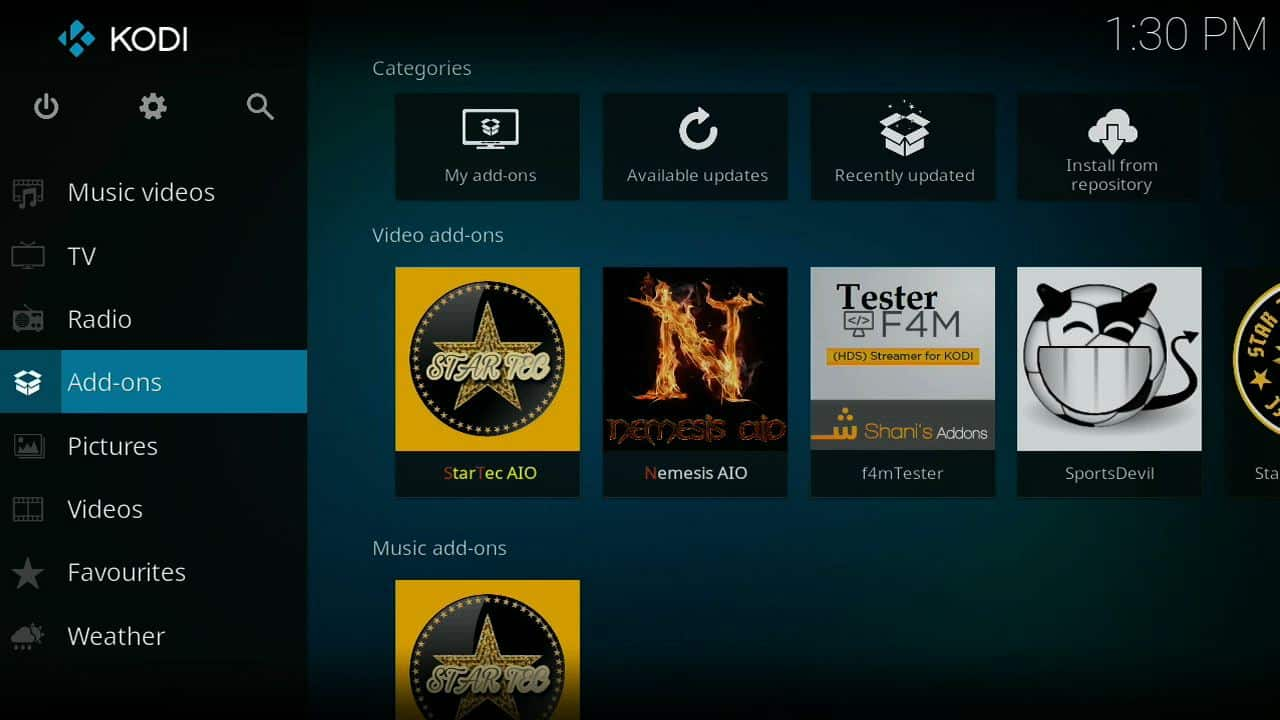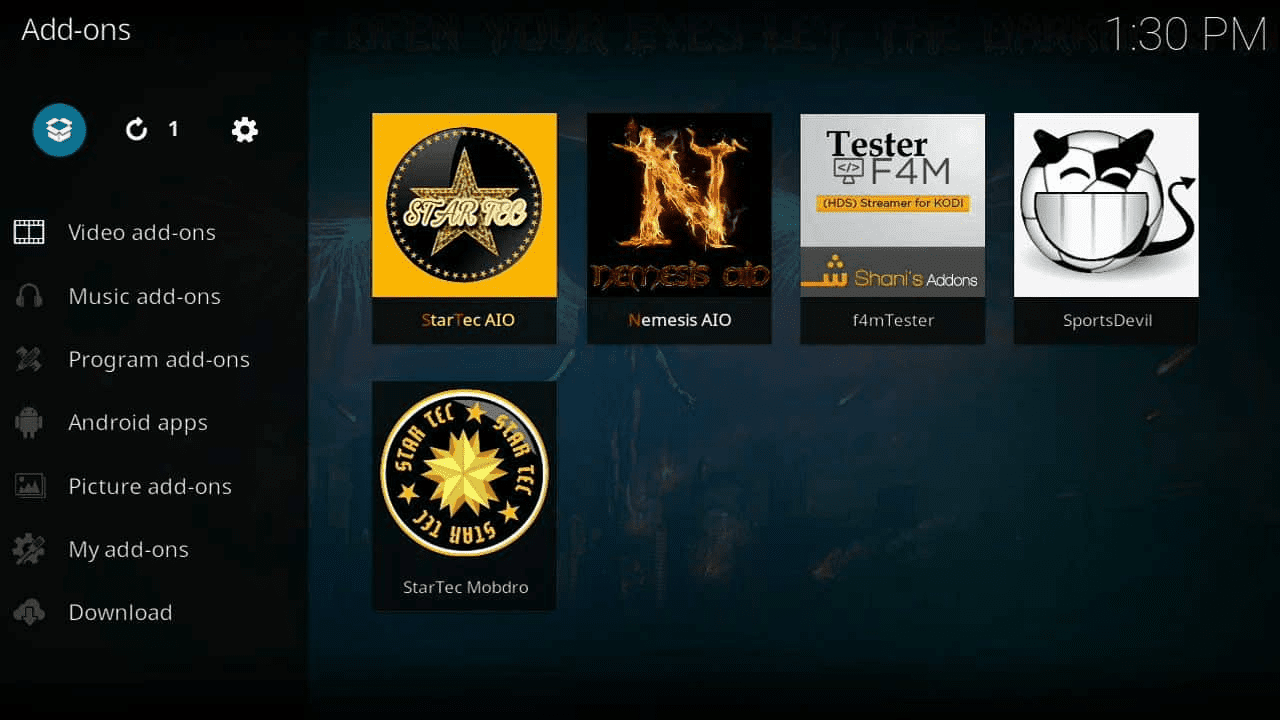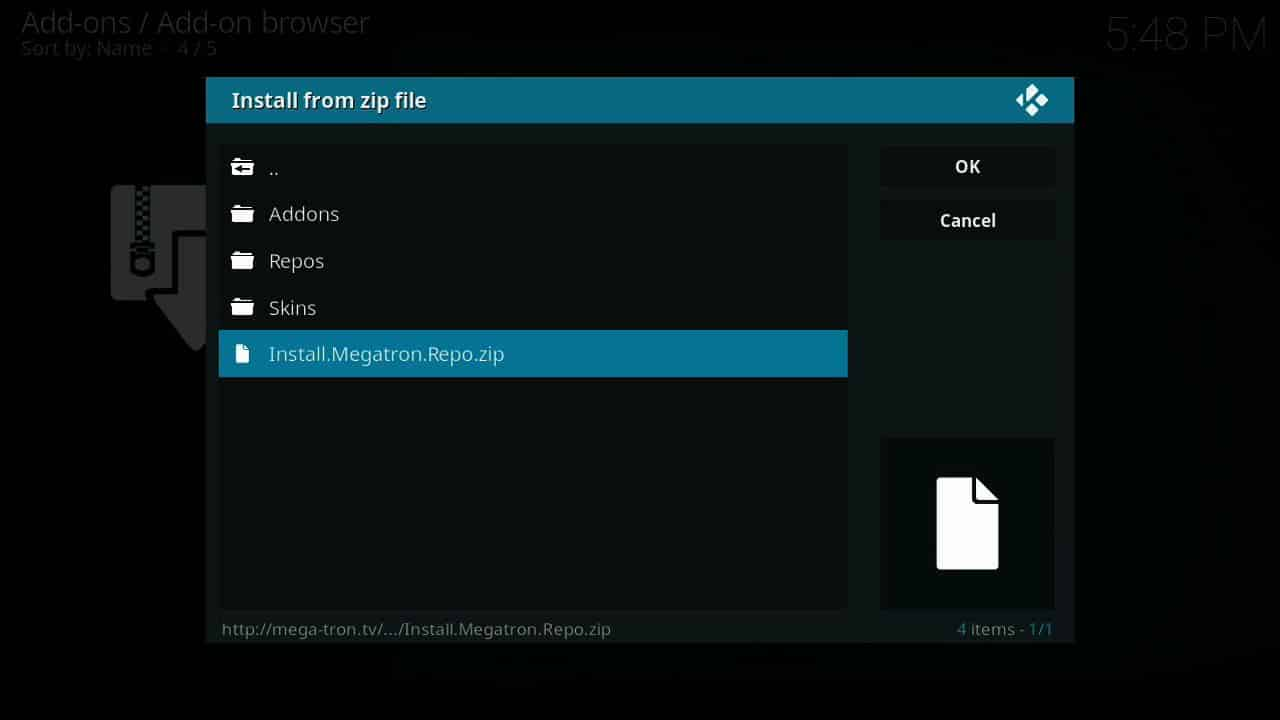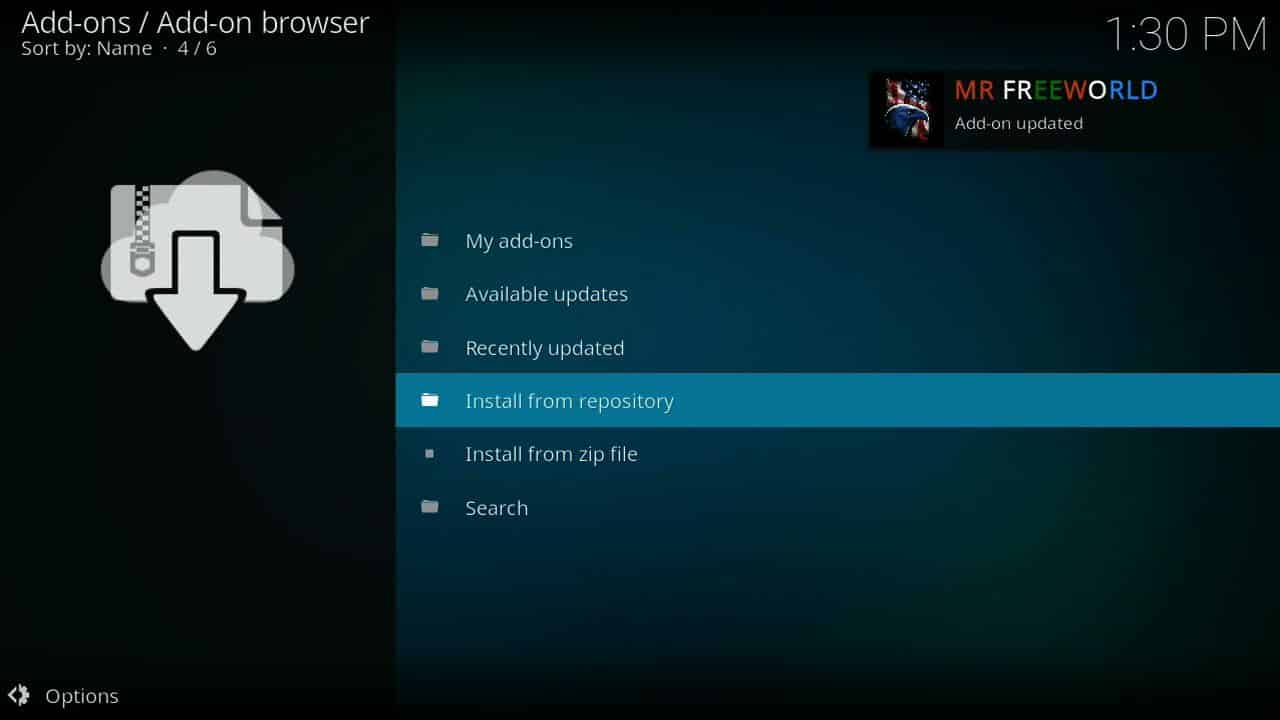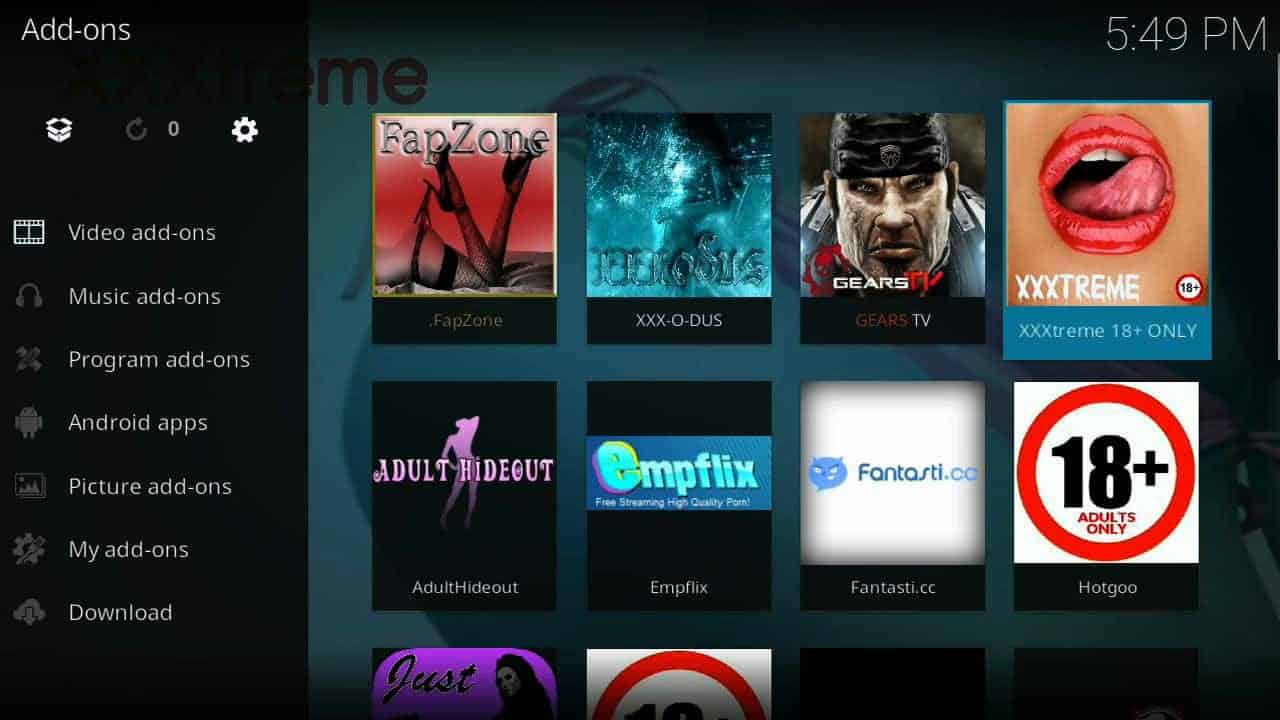About Fists-O-Fury
Fists O Fury is actually the name of a large selection of different porn addons. You can find this collection in the Megatron Repo. It’s easy to install and use, and once you have it downloaded, you will have access to an unlimited amount of the best XXX content available!
What does Fists-O-Fury do?
In the past few months, many of the top porn addons have been taken offline. This has left many people who rely on these addons empty-handed in more ways than one, wondering where to find a reliable source of adult content.
Luckily, Fists-O-Fury, located in the Megatron repository is still in operation, and it has an unbelievable amount of content to choose from. It only takes a few minutes to install, and it is completely free. Once this repo is installed, you will be able to access all these XXX addons:
- Hotgoo
- XXXTREME
- Adult Hideout
- Empflix
- Fantasti.cc
- Just For Him
- Largecamtube
- Lubetube
- Ultimate Whitecream
- Video Devil
- Wildfire
Whew, that’s a lot of porn! If you can’t find what you are looking for with these sites, it’s probably illegal anyway. That said, if you are going to use these sites, you MUST use a reputable VPN service to maintain your privacy and security. It’s a necessity for any Kodi user, and when you are looking for adult content, it’s especially important. We like IPVanish.
Preparing to install Fists-O-Fury
Installing Fists-O-Fury on Firestick or FireTV is a two-part process. In this guide, we will walk you through the following steps:
- Installing the Downloader app and allowing third party apps.
- Downloading and installing Fists-O-Fury
If you already enabled third-party apps and have the Downloader app, you can skip ahead to Part 2.
Part 1: How To Install Downloader and Allow third-party apps.
Go to FireStick home screen Find > Search and press enter
In the search window, type "Downloader". It should be the first result. Press down on your remote to select it.
Install Downloader
Go back to the home screen. In the menu bar at the top, navigate all the way until you get to the Settings screen.<br><br>Scroll down to My Fire TV and Select it.
On the following window click Developer Options.
Select ADB Debugging and turn it on, then select Apps from unknown Sources and turn it on.
On some newer devices, you might be presented with this screen:
If so, select Downloader and turn it on.
Your FireStick is now ready to install and use third-party apps!
Part 2: Install Fists-O-Fury on Firestick and Fire TV
-
From the Kodi main screen go to Settings.
-
Go to File Manager
-
Click Add Source.
-
Click on Add Source. Click . Type in the following address exactly as written: https://mega-tron.tv/transform. Hit OK. Lable the source “transform”, hit OK
-
-
Click the Box Icon on the top left
-
Click Install from ZIP file
-
Go down and find the repo labeled “transform.” Click that, then click Install.Megatron.Repo.zip
-
You will see a notification that it has been installed. Click Install from repository
-
Click on Megatron Repo, then Program Add-ons, then Fists-O-Fury
-
Click Install
-
You will get a notification that it has installed. Now you can go to the main Kodi screen and see that several porn addons are now available. Enjoy!
We doubt you will be able to find a bigger source of adult content in one place than Fists O Fury. Highly recommended!