
About Planet MMA
Planet MMA is a free Kodi addon that streams UFC and PPV fights on your Amazon Fire Stick and Fire TV. Read on for more info on how to install this great app and get your fight fix!
Planet MMA Features
- Reliable streams of live PPV/UFC
- Easy to navigate
- Free
What does Planet MMA do?
Planet MMA is a Kodi addon for Amazon Firestick, Fire TV, and Android devices that provides a one-stop source for all things related to MMA, UFC, and Pay-Per-View fights.
Planet MMA has been around for a little while and has become extremely popular among fight fans who are looking to catch all the action without shelling out tons of cash for traditional PPV.
Once you have this addon installed to Kodi, you will be able to watch all the big match-ups live. What’s more, there are several categories featuring archived footage from past fights as well. Some of the categories Planet MMA offers include:
- Fight Night Live
- UFC Fight Night
- MMA Fight Night
- BJJ Events
- Fights Spotlight
All in all this is a streamlined app that does exactly what it claims: provide quality streams of PPV and UFC on Kodi for free.
Preparing to install Planet MMA Kodi addon
Installing Planet MMA on Firestick or FireTV is a three-part process. In this guide, we will walk you through the following steps:
- Installing the Downloader app and allowing third party apps.
- Downloading and installing Kodi
- Downloading and installing the Planet MMA Kodi addon
If you already installed Kodi you can skip ahead to Part 3.
Part 1: How To Install Downloader and Allow third-party apps.
Go to FireStick home screen Find > Search and press enter
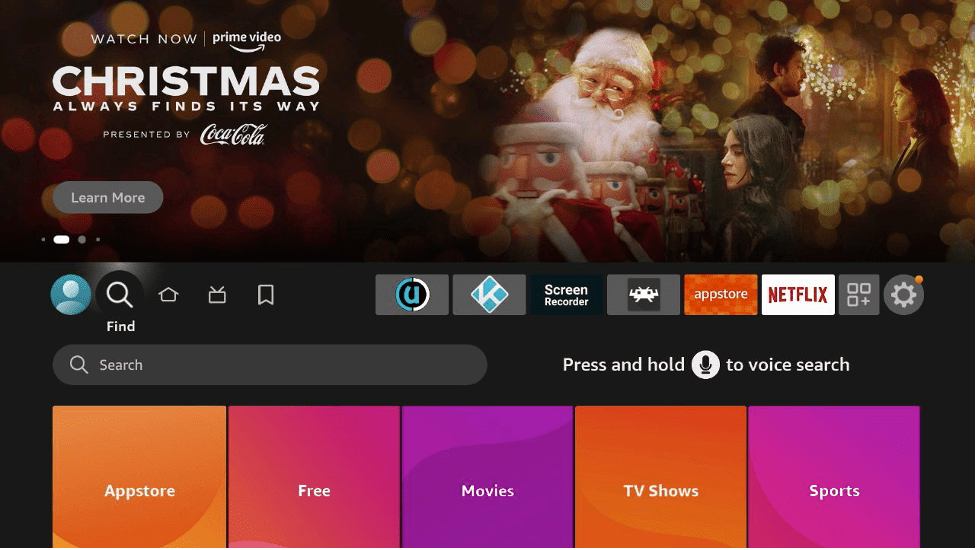
In the search window, type "Downloader". It should be the first result. Press down on your remote to select it.
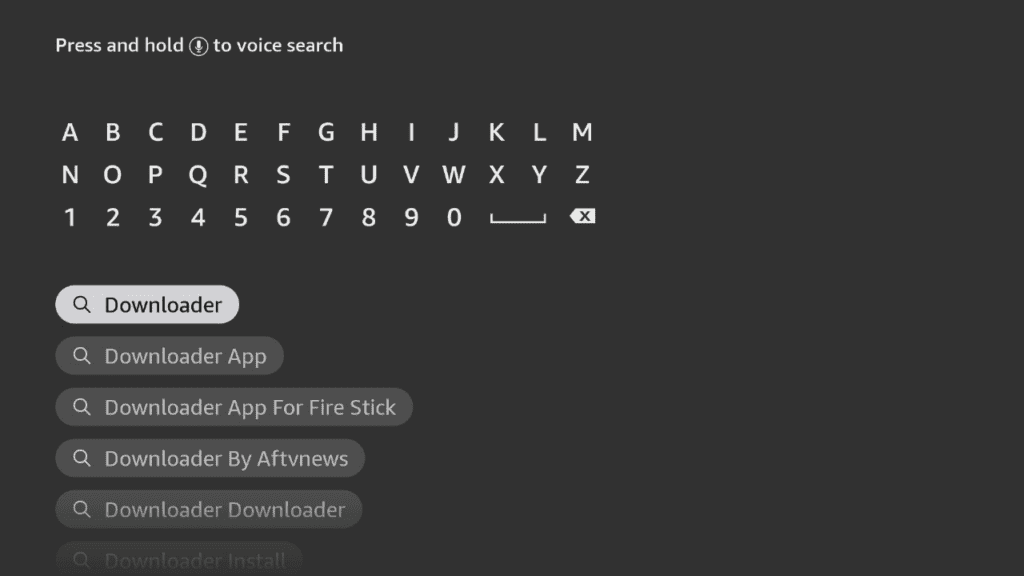
Install Downloader
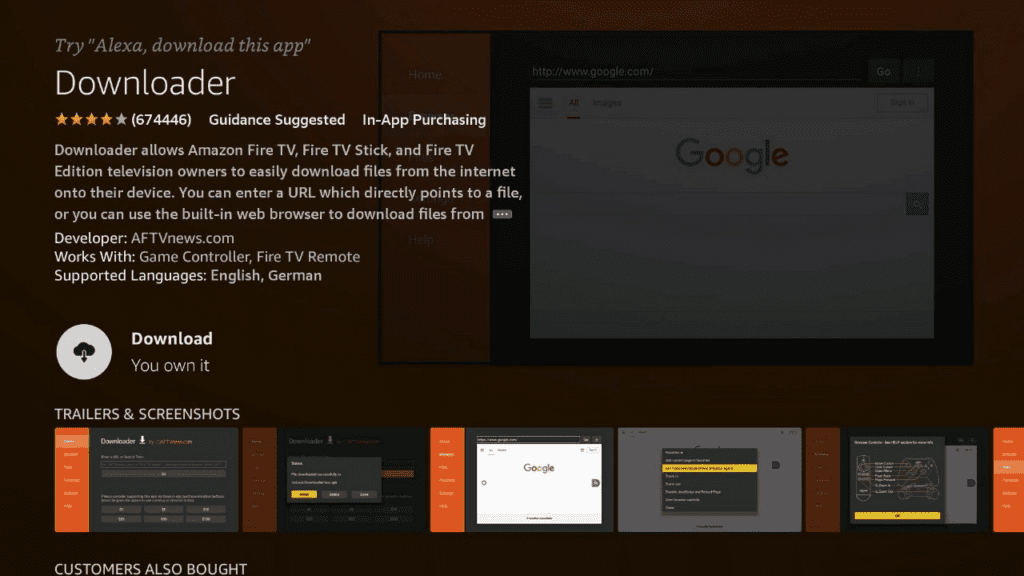
Go back to the home screen. In the menu bar at the top, navigate all the way until you get to the Settings screen.<br><br>Scroll down to My Fire TV and Select it.
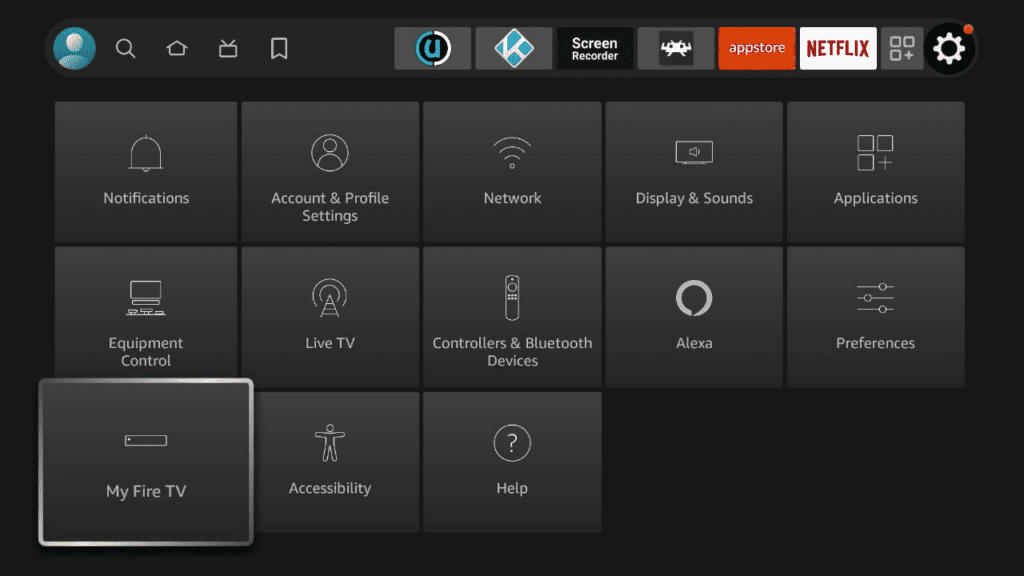
On the following window click Developer Options.
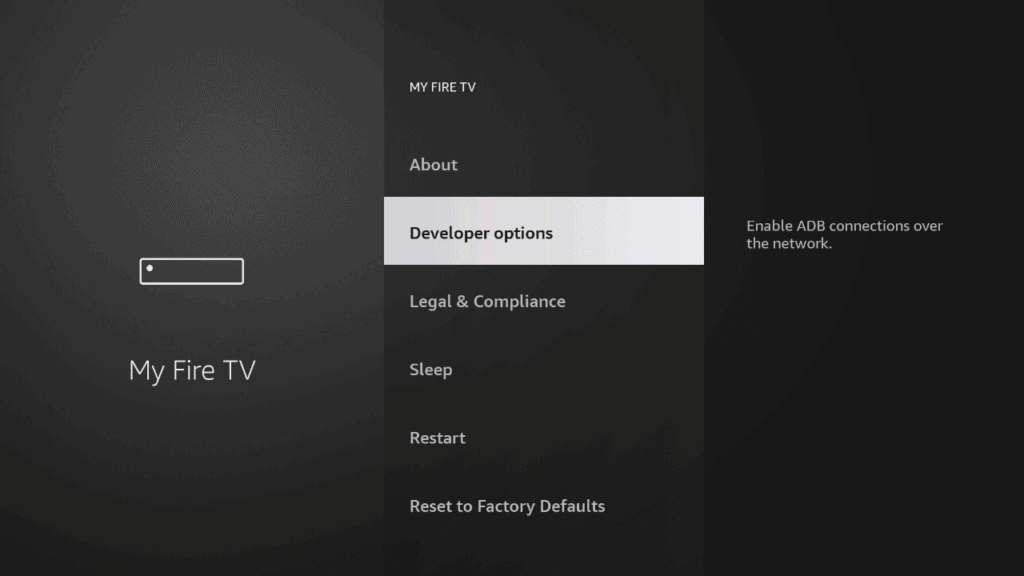
Select ADB Debugging and turn it on, then select Apps from unknown Sources and turn it on.

On some newer devices, you might be presented with this screen:
If so, select Downloader and turn it on.
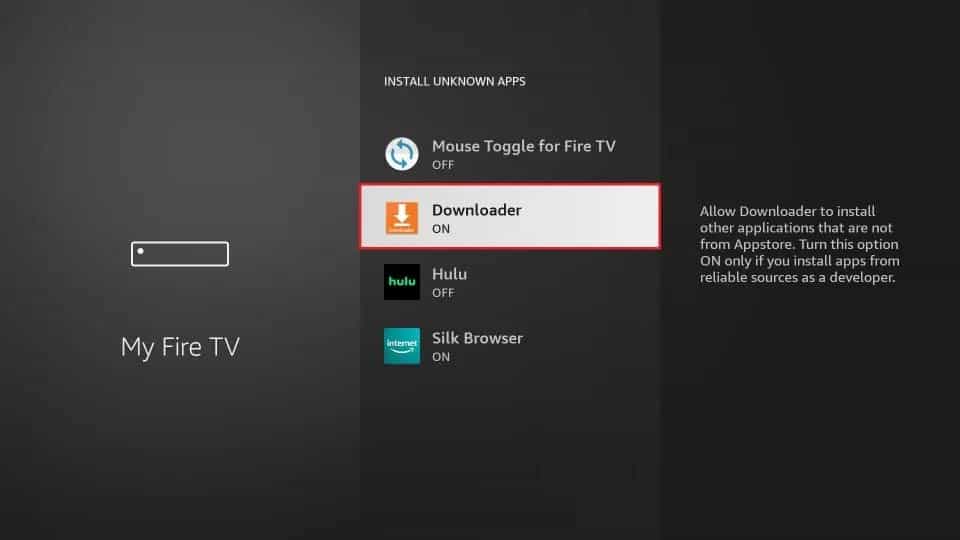
Your FireStick is now ready to install and use third-party apps!
Part 2: How to Install Kodi
Follow these easy steps to download Kodi on Firestick and Fire TV
Open "Downloader"
You can do this using voice search by holding down the voice button and saying “downloader”.If you don’t want to use voice search, navigate to “Find” located in the left-middle of the screen and select it. Type in “Downloader”. It should be the first result. Select it to open Downloader.
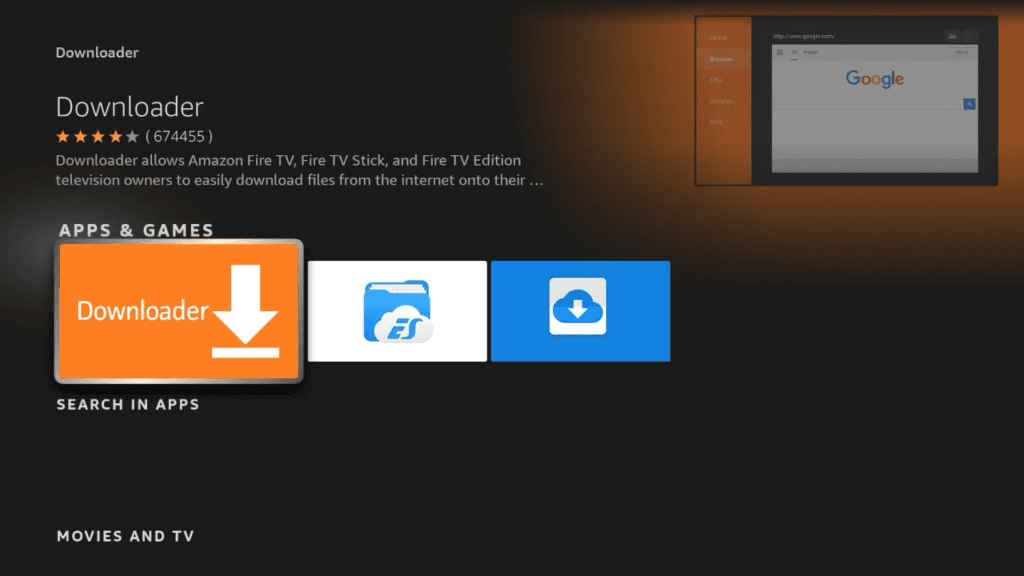
Download the latest stable version of Kodi
Where it says Enter a URL or Search Term type “35625” and select “Go” You will be redirected to the latest version of Kodi automatically.
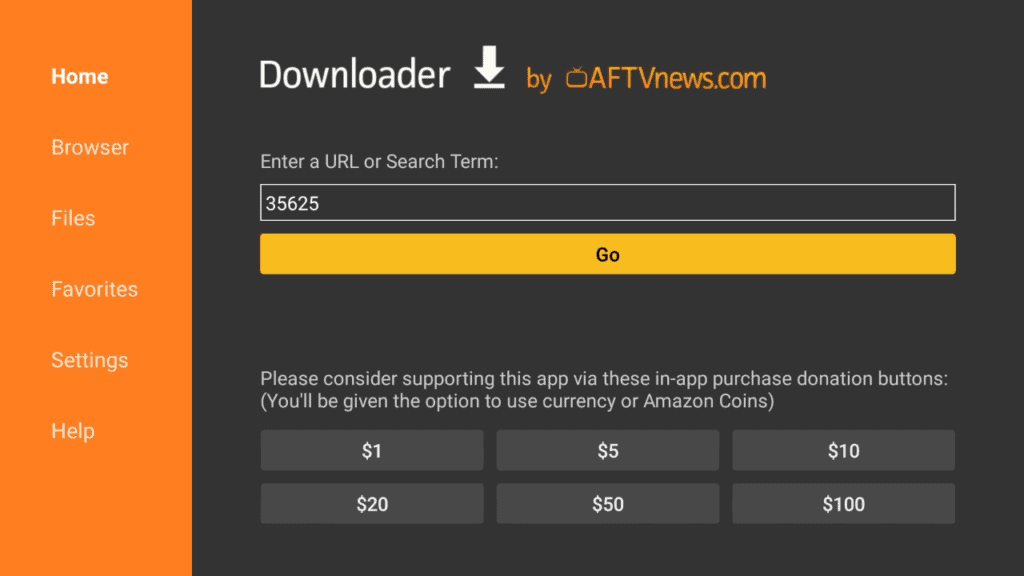
Use the control pad to find and select the right version of Kodi
Once the page has loaded, use the down button on your remote control to place the red circle on top of “ARMV7A (32BIT)” and select it.
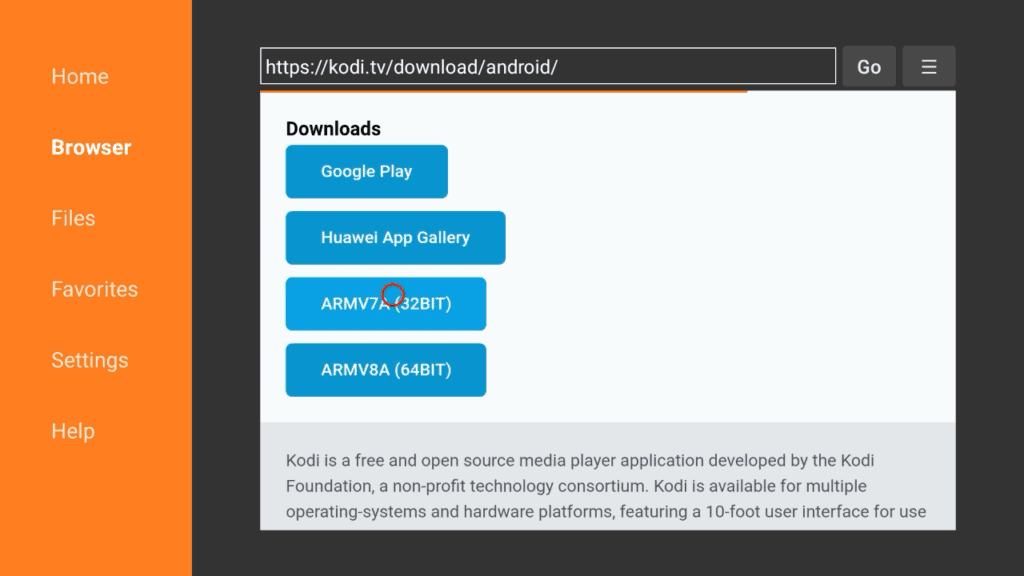
Install the downloaded file
Once the file has completed downloading, select Install. Once finished, Kodi will open immediately.
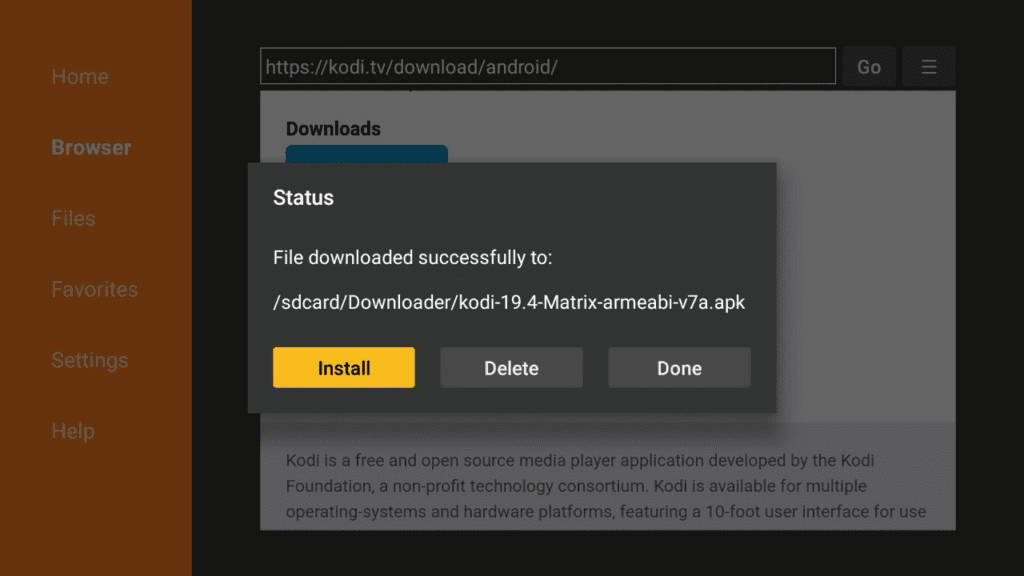
App has been installed. Select "Done"
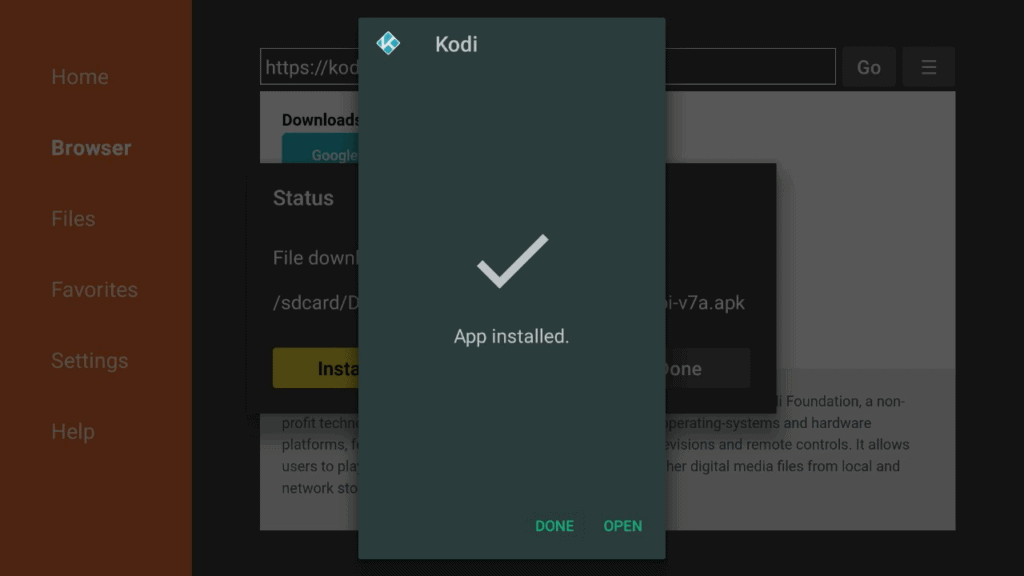
Select "Delete" to delete the installer file.
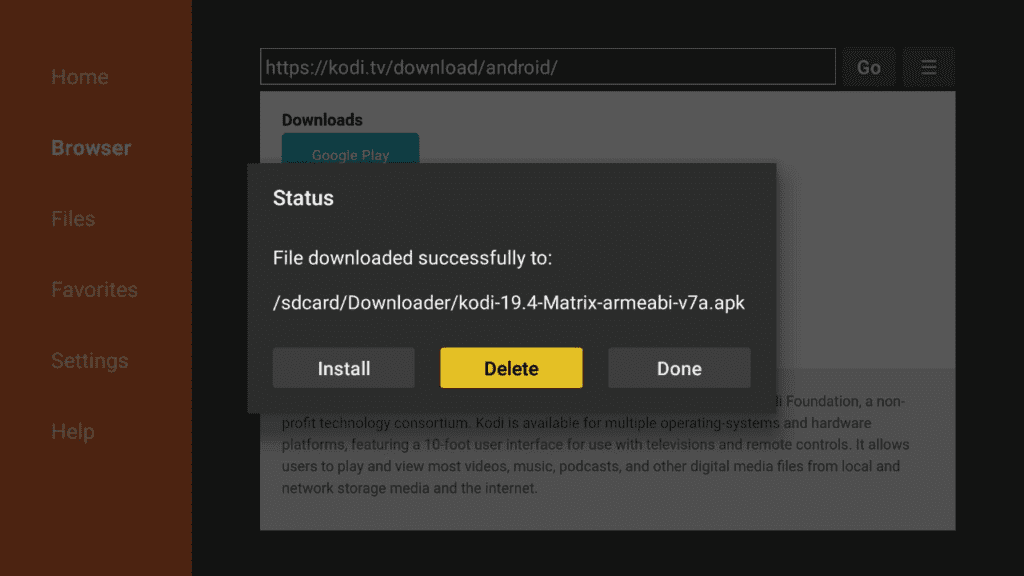
Now we will make a shortcut to Kodi.
Go back to the home screen and, scroll over to Apps and select it.
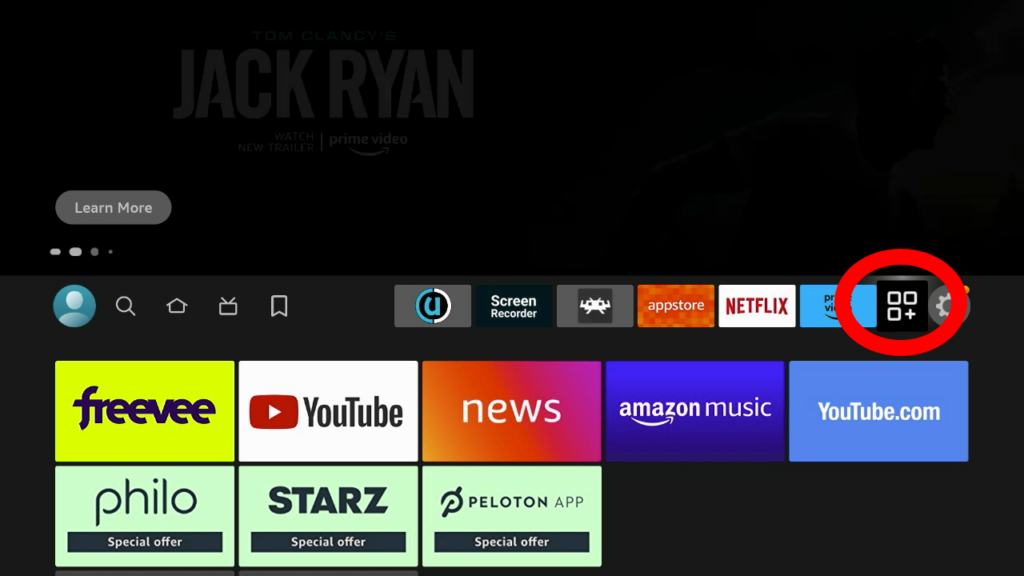
Scroll down to find the Kodi Icon
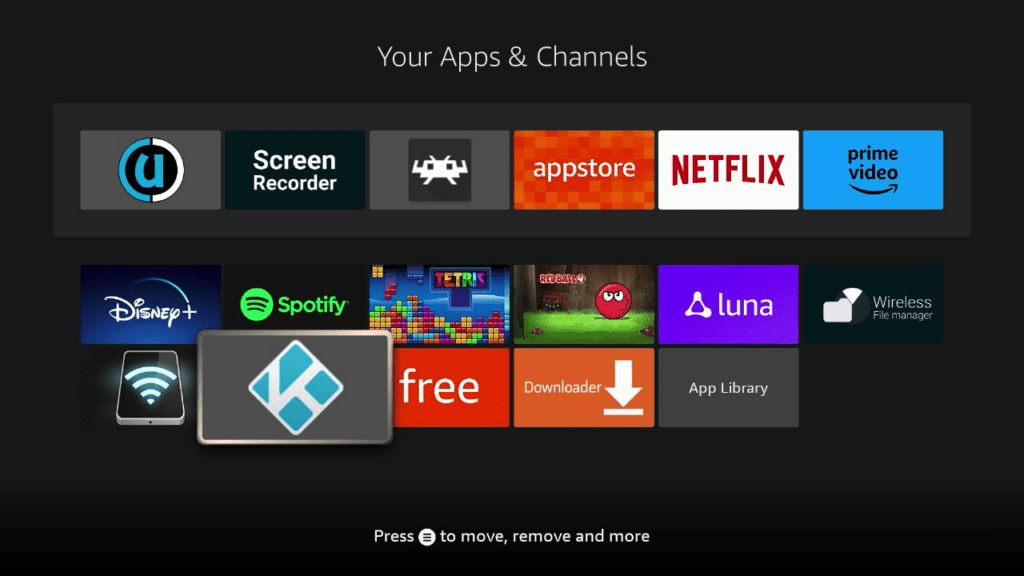
Press the options button.
You will be presented with a menu on the right hand side of the screen. Select “MOVE”
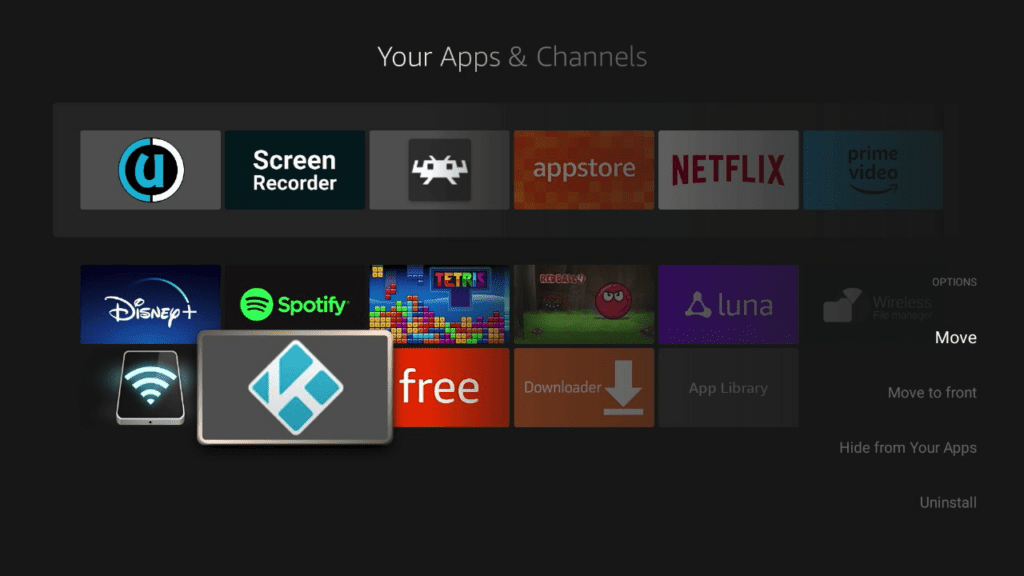
Use the UP button to place Kodi in your quick access list, then hit enter to save these changes.

Select the home button.
Kodi now appears at the top of the screen.
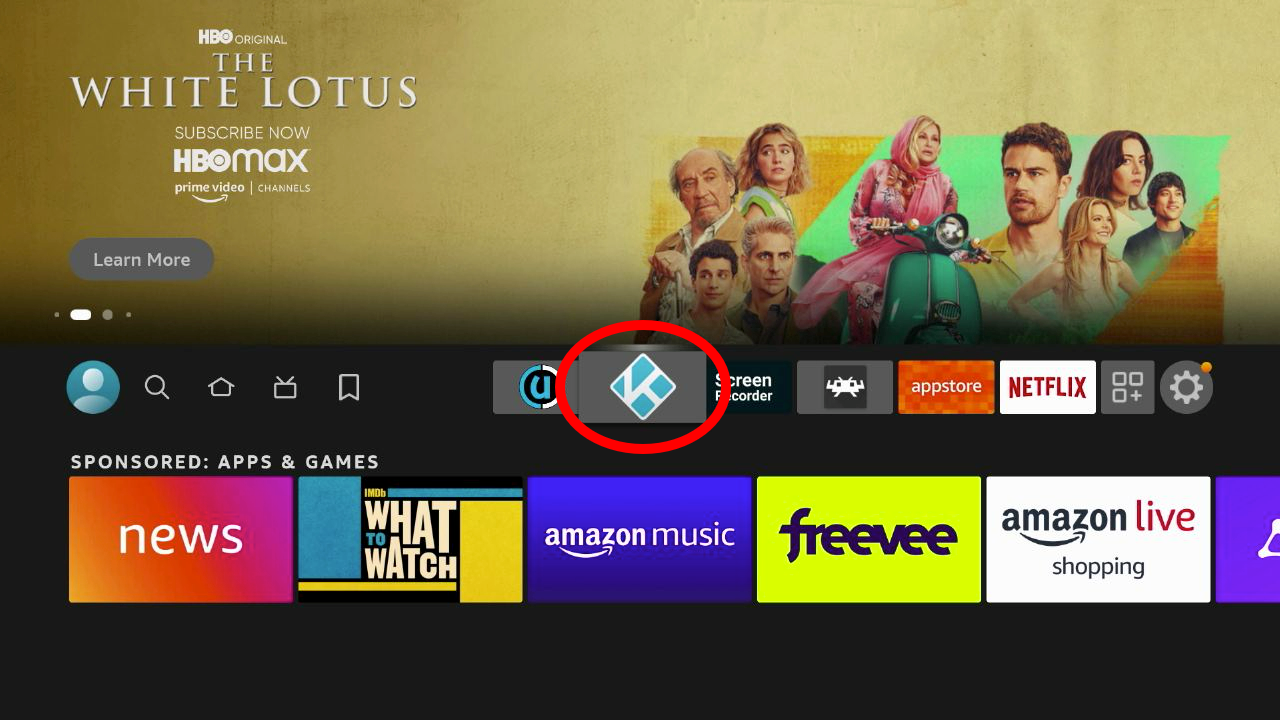
You can now Open Kodi
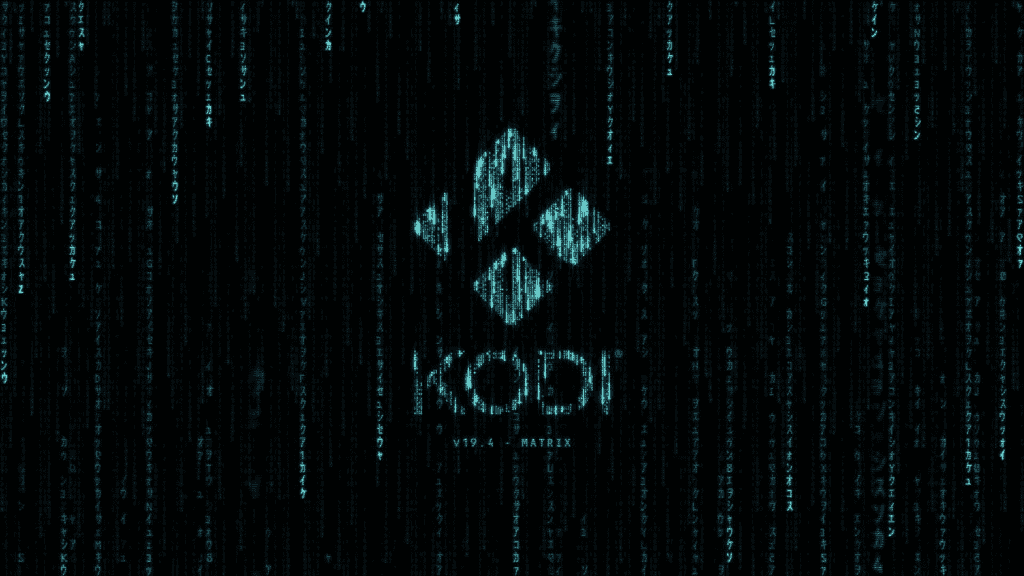
Hit Continue to allow Kodi to access media on your device.<br>
This gives Kodi allows Kodi to find media files to play on your device.*Note: Kodi cannot see or transmit any of your personal information or any of your Amazon FireTV data.

Congratulations, you've installed Kodi
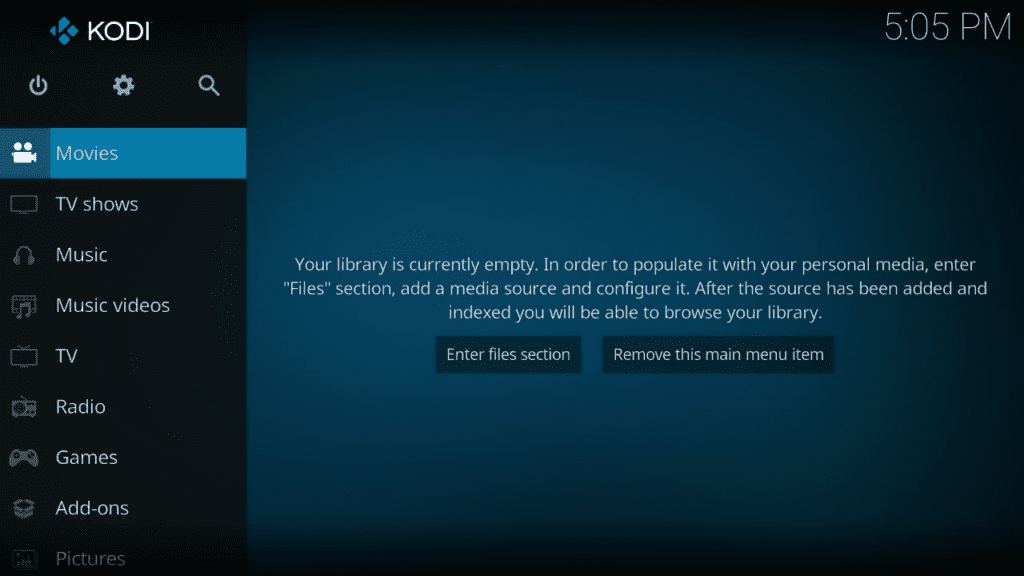
Part 3: Install Planet MMA Kodi addon on Firestick and Fire TV
-
From the Kodi main screen go to Settings (Gear Icon)
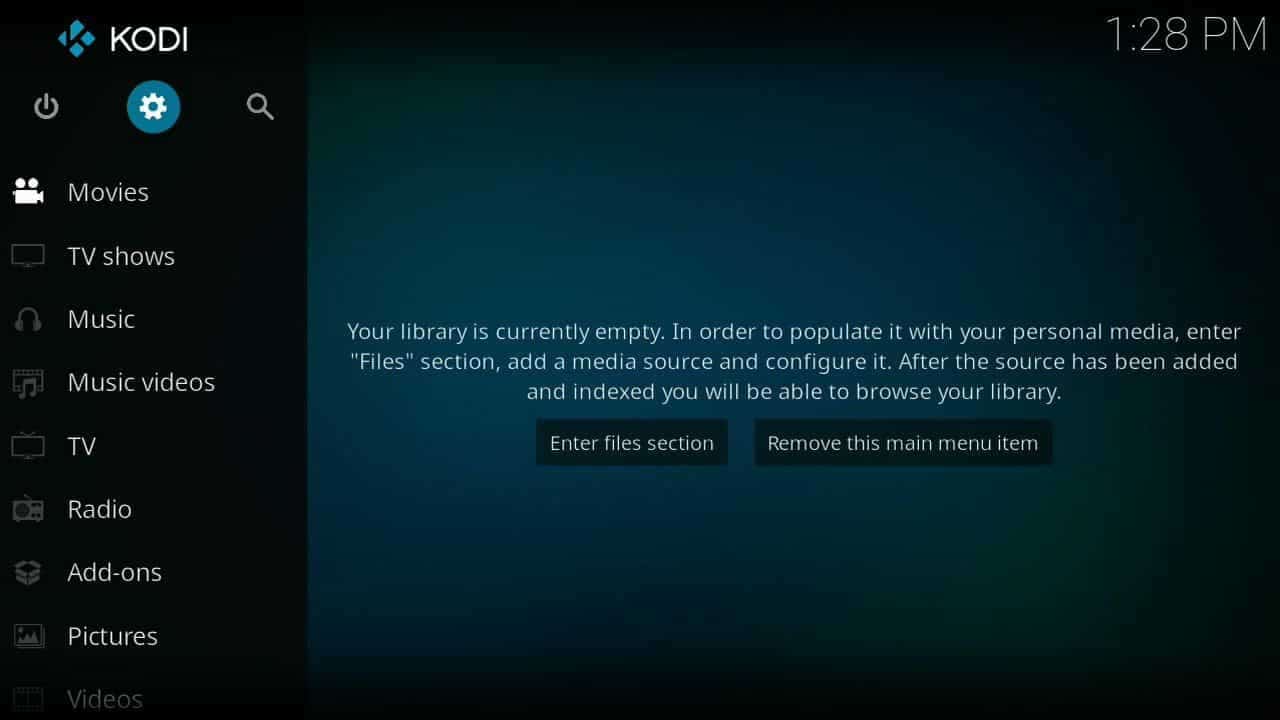
-
Go to File Manager
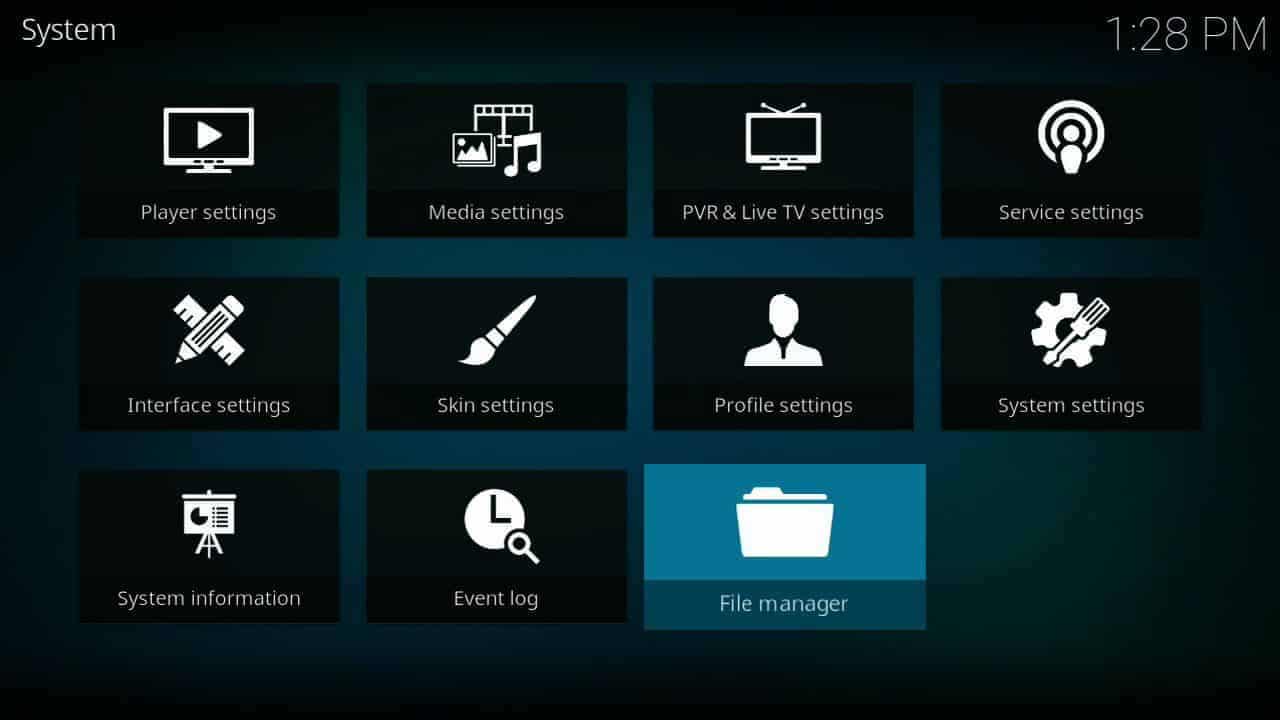
-
Click Add Source
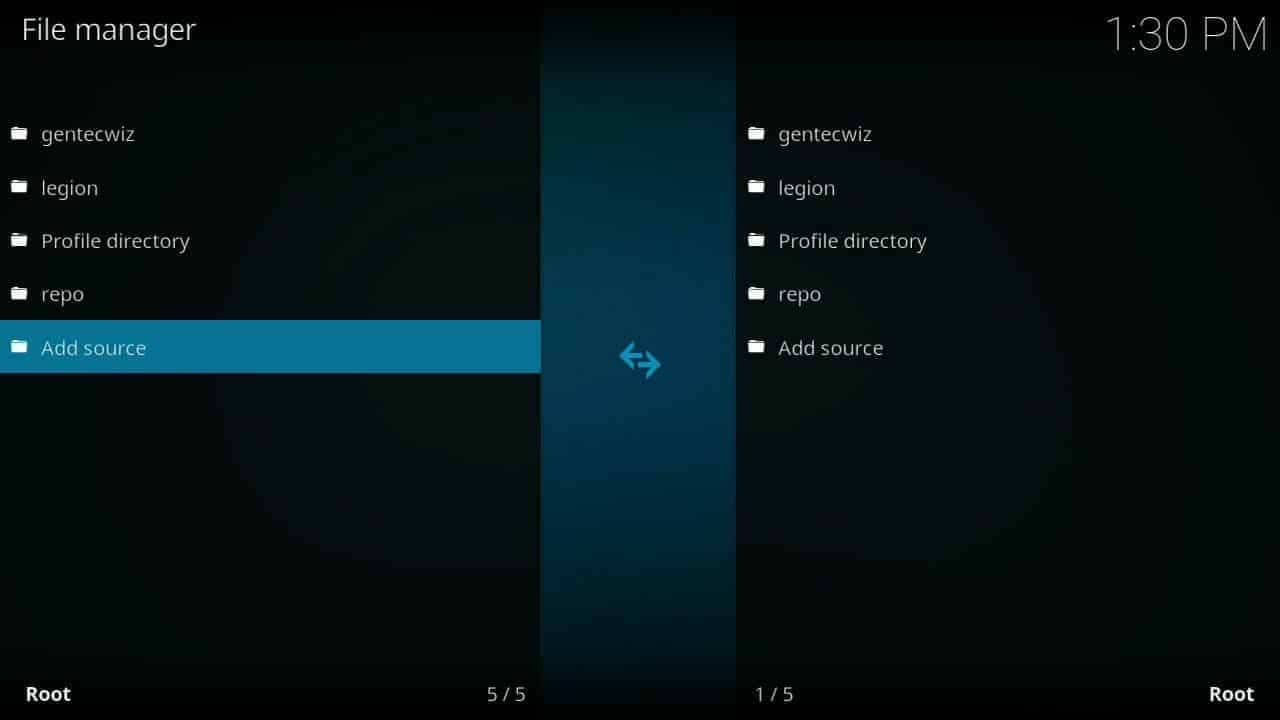
-
Click . Type in the following address exactly as written: https://supremacy.org.uk/zip/repo. Hit OK. Label the source “supremacy”, hit OK
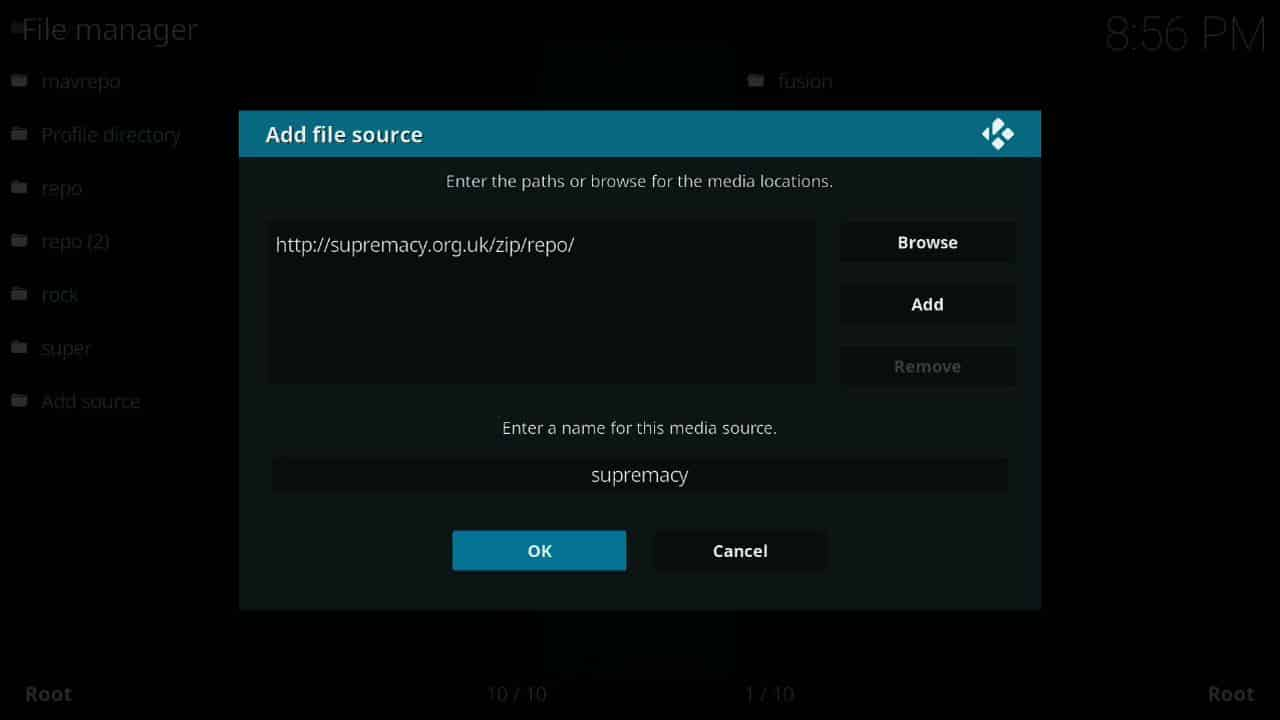
-
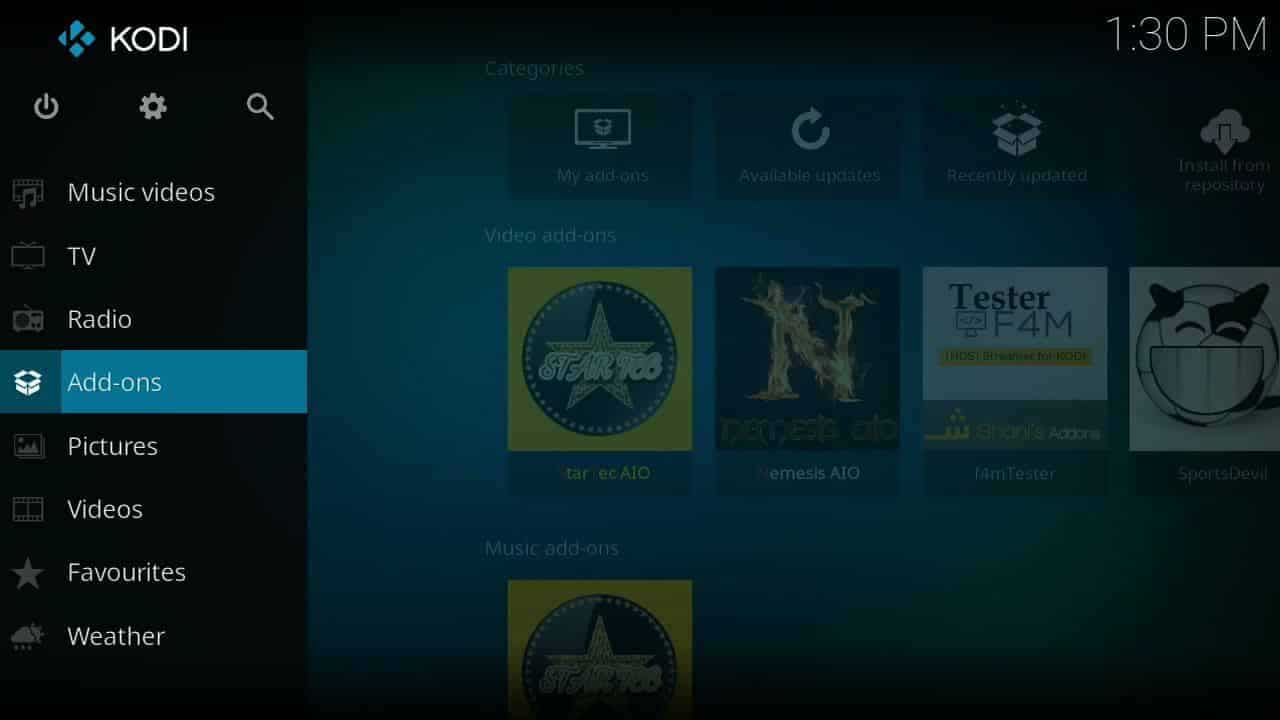
-
Click the Box Icon on the top left
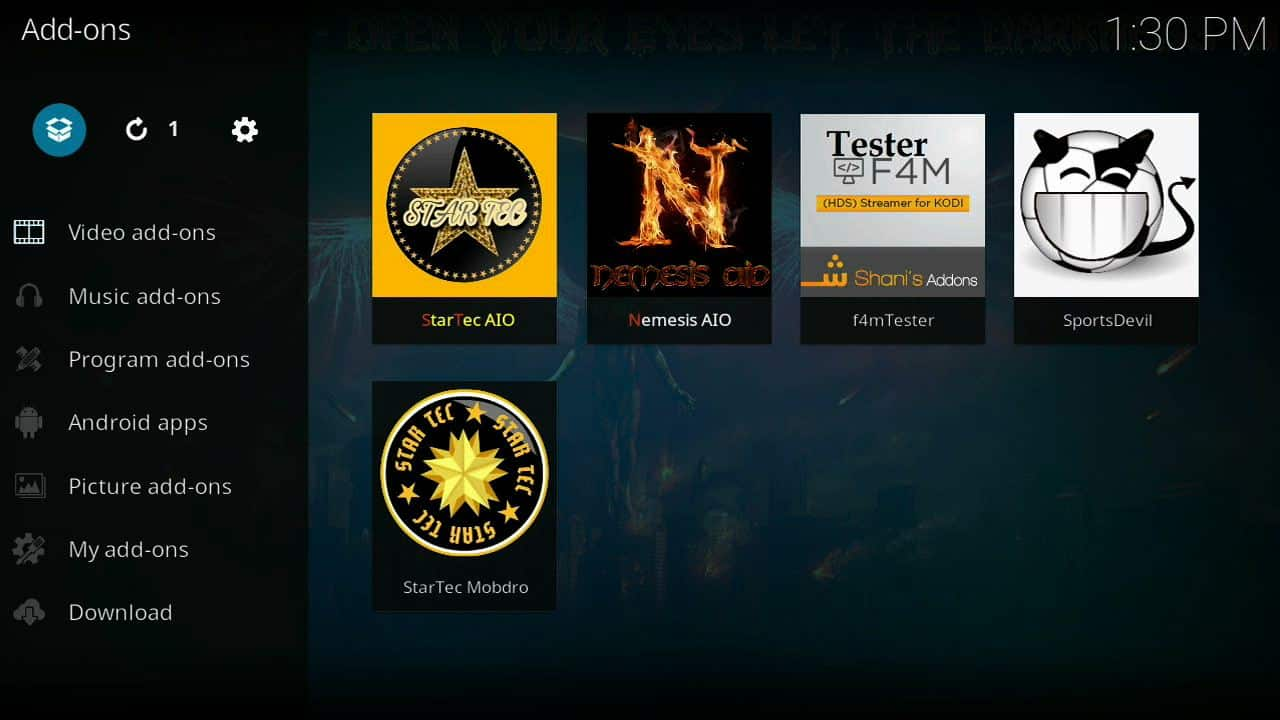
-
Click Install from ZIP file
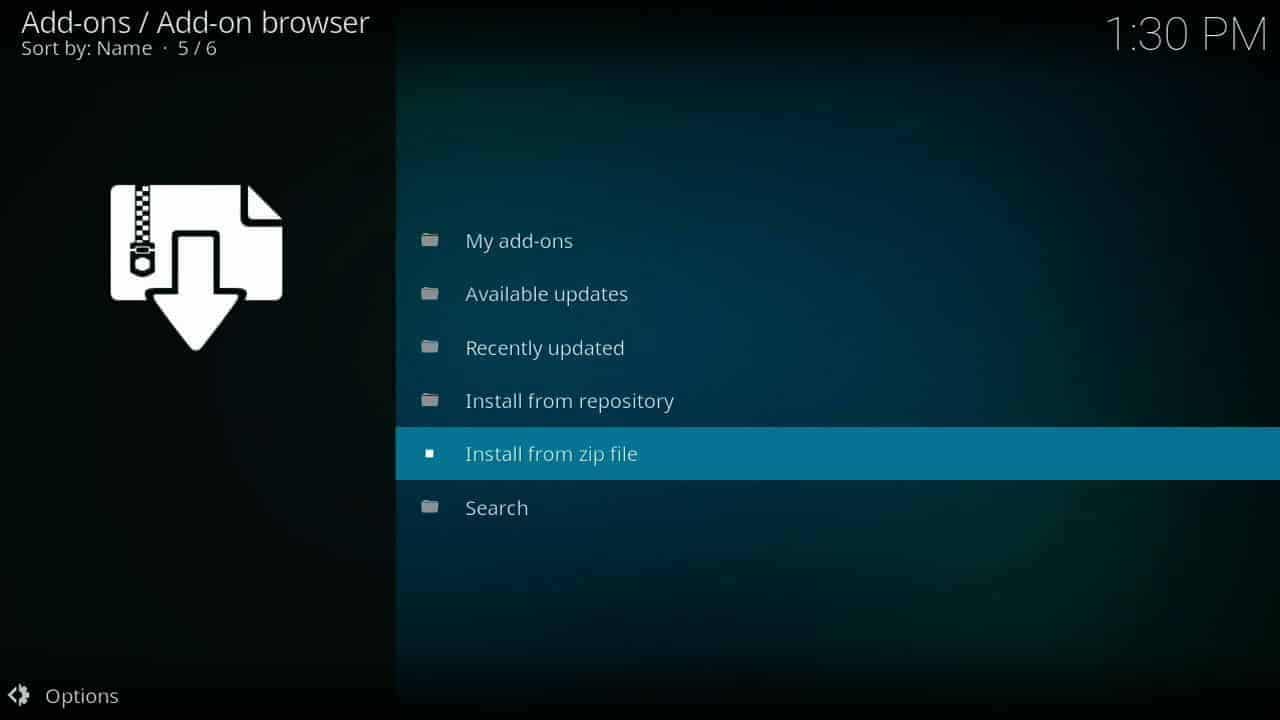
-
Go down and find the repo labeled “supremacy.” Click that, then click .zip
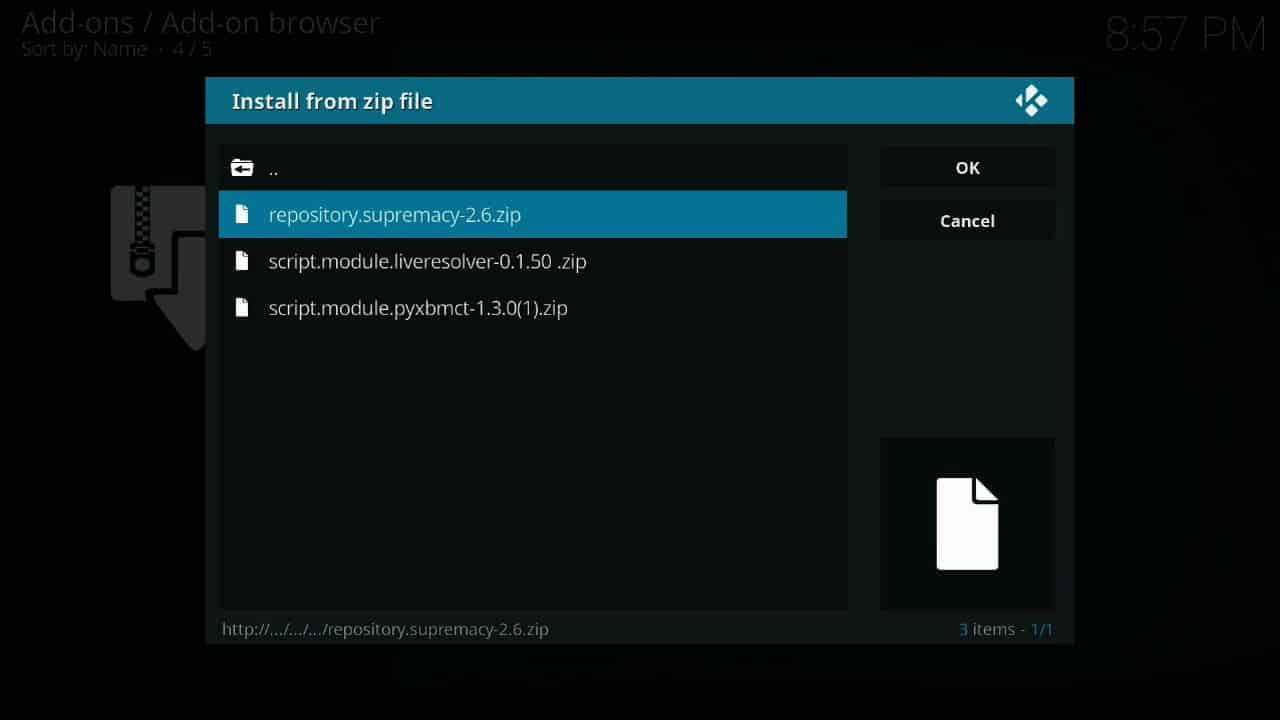
-
You will see a notification that it has been installed. Click Install from repository

-
Click on Supremacy Repo, then Video Add-ons, then Planet MMA
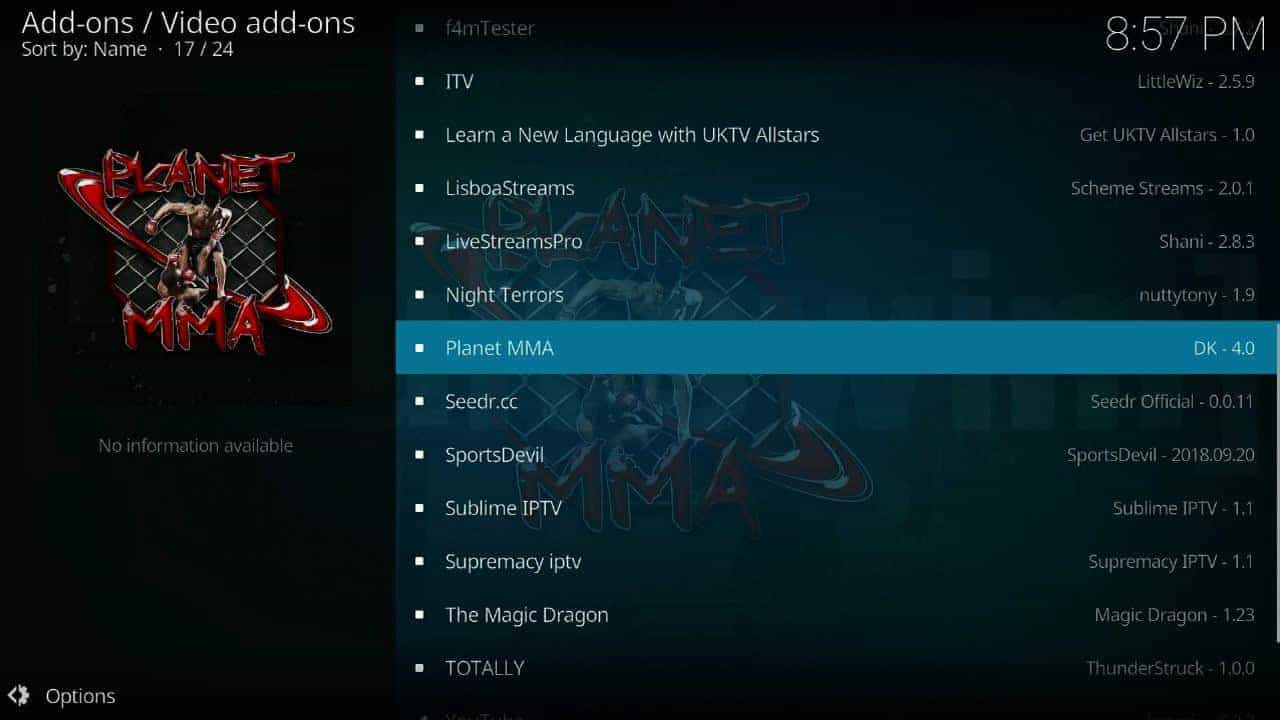
-
Click Install

-
You will get a notification that it has installed. Now you can go to the main Kodi screen and see that the addon has been installed. Enjoy!
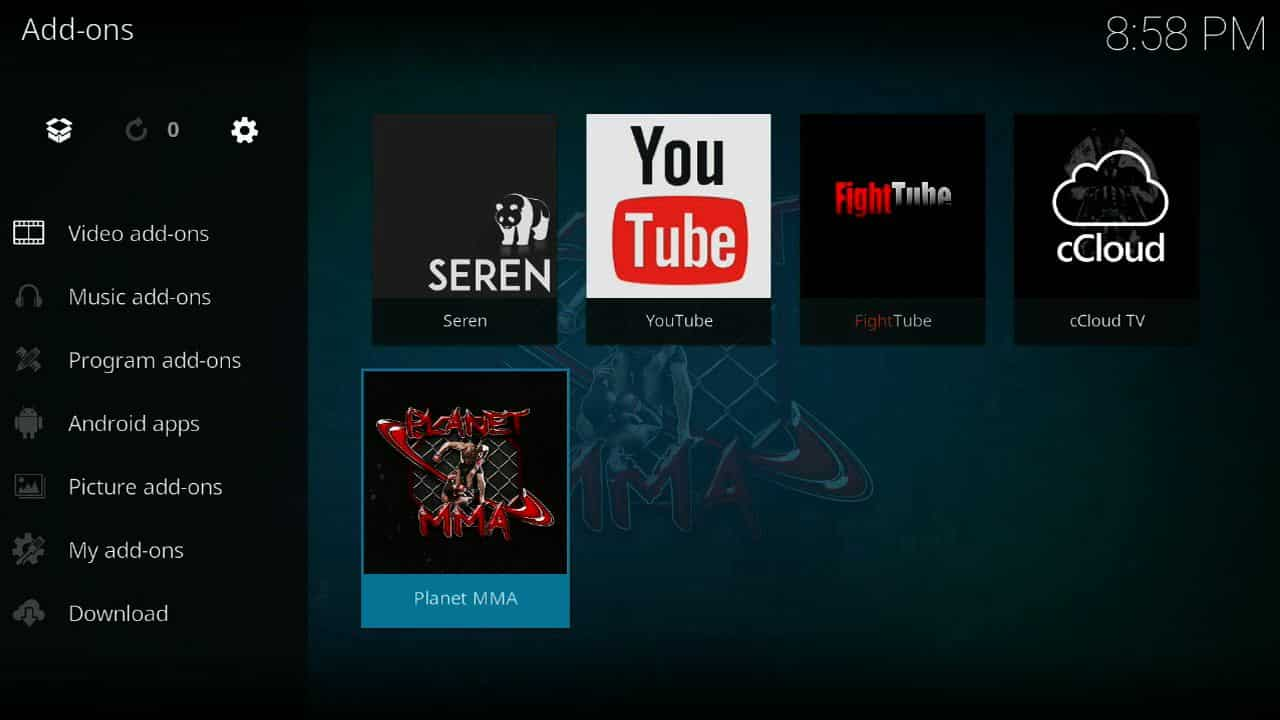
If you are preparing for the next big UFC matchup and need a reliable addon to tune in, look no further than Planet MMA!




